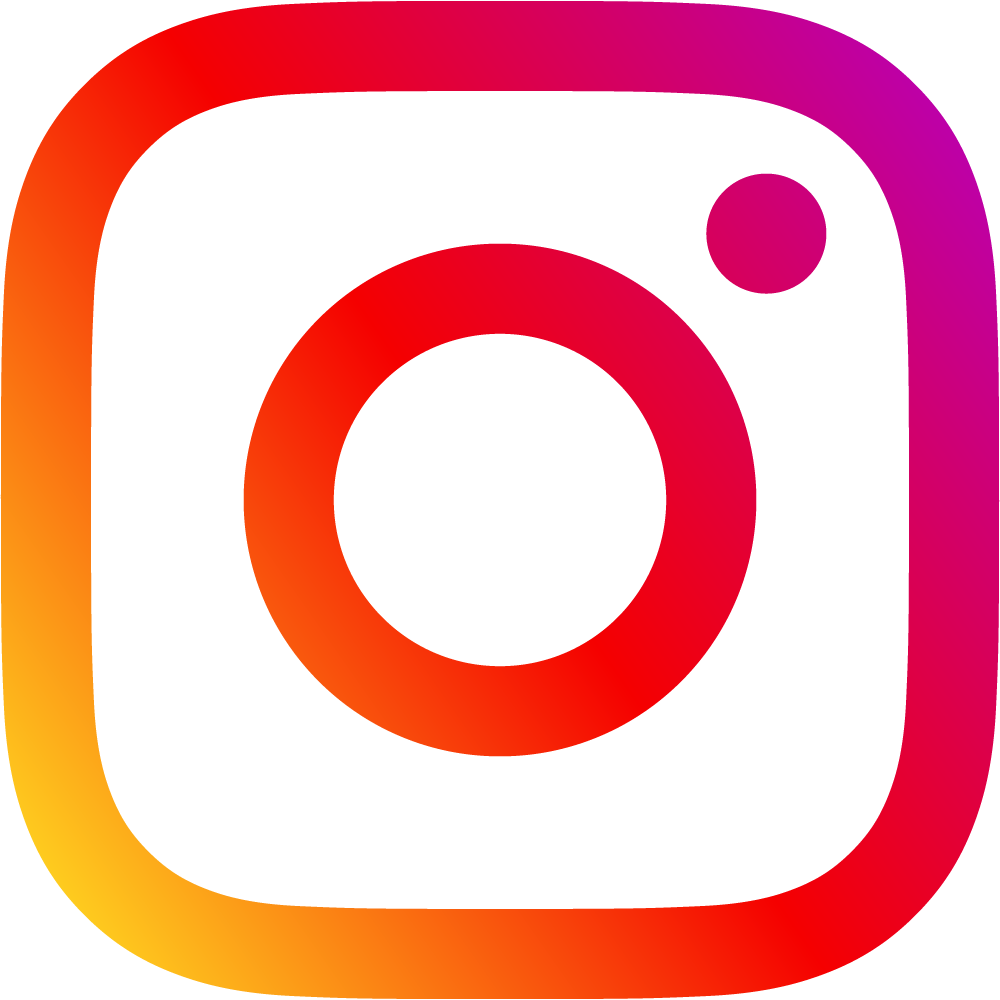EASYSTICK
Take your equipment to a new level!
MINIPRESS helps you install Blum hardware quickly and efficiently. Yet EASYSTICK adds a completely new dimension to installation and assembly: drilling positions are calculated digitally, and stops move automatically to the right position. Drilling is precise and there is no need for subsequent adjustments.

MINIPRESS P with EASYSTICK
MINIPRESS P is a reliable drilling and insertion tool that produces precise assembly results for cabinets, doors and fronts. Hardware is installed quickly and simply. Combine it with EASYSTICK and get even greater flexibility and shorter set-up times!

Use BXF files with EASYSTICK
Integrating files from the Product Configurator to your EASYSTICK is simple. Start by filling out a Detailed Product Configuration. On the “Results” page, click on “BXF” in the “Downloads” section. Select “EASYSTICK” from the drop-down menu and click “Download.” From here, you can transfer the BXF file to your EASYSTICK using a USB flash drive.
Frequently asked questions
The BXF file (Blum Exchange Format) not only contains information about the hardware, but also manufacturing information for wood parts, such as cutting dimensions and drilling positions. The BXF file is created by the Product Configurator, which you can then import into your CAD software for further planning or produce your cabinets on MINIPRESS P with EASYSTICK.