Product Configurator
Easy. Fast. Digital.
Our Product Configurator helps you find the right fittings for your furniture designs on your PC, tablet or smartphone - without the installation of software or updates.
Our Product Configurator helps you find the right fittings for your furniture designs on your PC, tablet or smartphone - without the installation of software or updates.

Find the parts lists, CAD data and planning information for your configuration. Manage your projects in “My projects” and use the “My library” feature to create your own templates for frequently used box systems.
What is more, you can send your parts list directly to the online shops of selected distributors - individually or together as a production order using the “My order lists” feature.


Clear presentation of all the fittings and accessories needed.

Planning information contains drawings of the configured product. This can of course be downloaded in 2D CAD formats.

Useful assembly information is provided with parts lists. You can download the CAD data of configured applications in all the usual formats.

Use the “My library” feature to create your own planning templates.

The various parts lists can be assigned to your projects and production orders in “My projects” and “My order lists”. What is more, saved configurations can be used again, adapted or copied at any time.
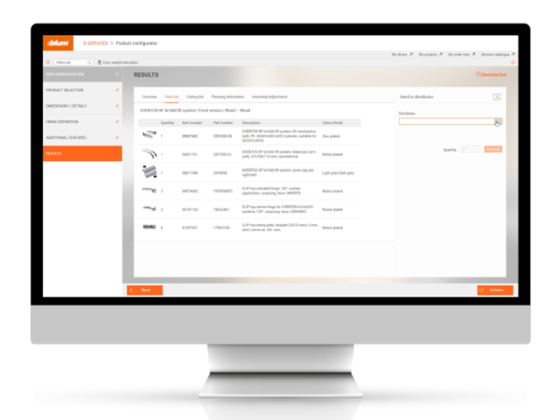
We offer a direct link to the Blum New Zealand online ordering system - Order Management. This ensures that parts lists are transferred quickly and efficiently.
We will be glad to give you authorisation to access the complete range of services available in the restricted area. Logging in as a guest gives you access to basic services. Register now at e-services.blum.com/registration to obtain your personal access data or alternatively use the following contact form.