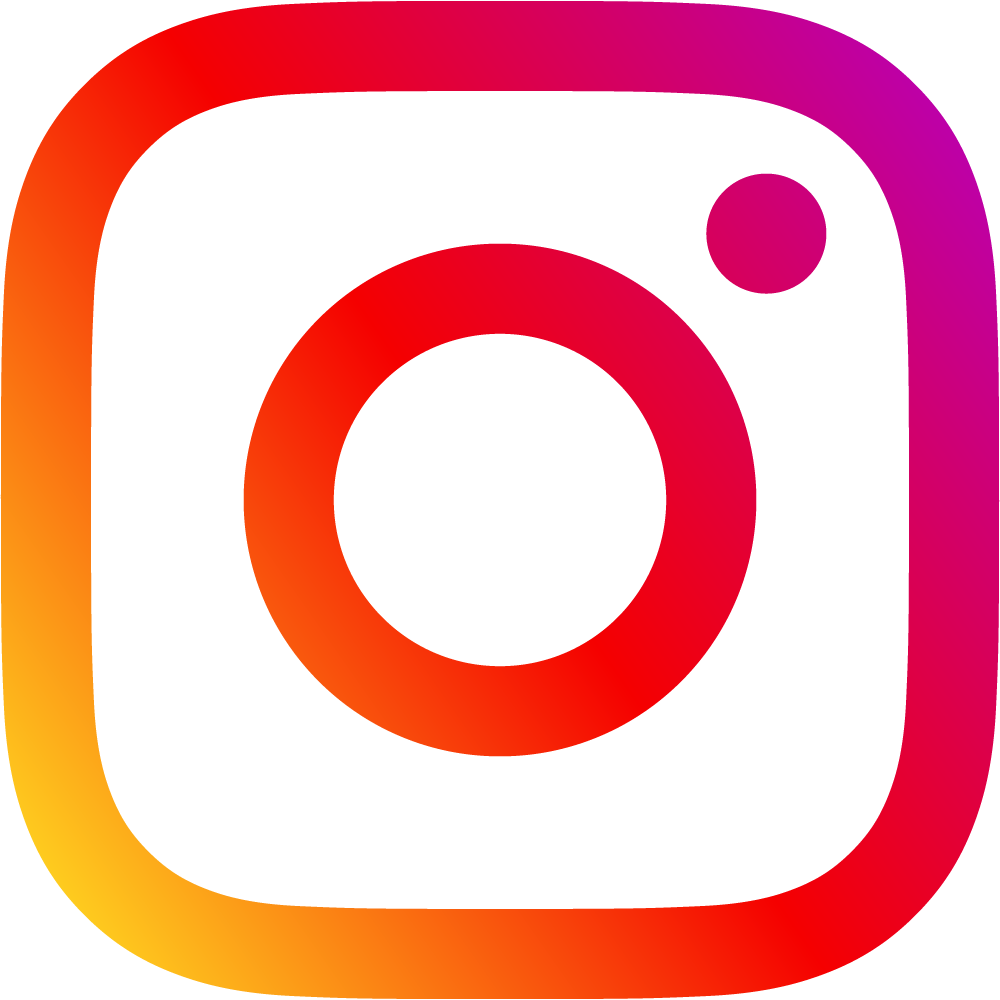Frequently asked questions
Find answers to your questions
Services
What services does Blum offer?
You will receive the matching service for every Blum product and activity.
As distributor, manufacturer and OEM customer, this overview of the serviceswill help you.
For interior designers, we offer bespoke services for interior designers.
Private customers can find tips for buying and planning their kitchen and ideas for a better quality of living. If you have any questions regarding a Blum product please contact your cabinet maker, the kitchen studio or the service team at Blum using our contact form.
How do I obtain my personal E-SERVICES login?
Just register free of charge here.
I've forgotten my E-SERVICES login. How can I reset my password?
Simply click 'Forgot password?' on the E-SERVICES login page .
Please note that if you enter the wrong password five times, your access will be locked.
In this case, please speak to your contact person at Blumwho will be glad to unlock your access. Alternatively, you will automatically receive an email with new access data within 24 hours.
What E-SERVICES does Blum offer?
You will find a list of the services available on the Blum Services 'Overview' page.
All digital applications carry the label 'E-SERVICE'.
How do I request the E-SERVICES application I require?
Ask your contact person at Blumwho will enable the relevant application for you.
Where can I get a copy of the Blum catalogue?
The online catalogue contains everything you need to know about our products.
Where can I get marketing material such as images, videos and brochures about Blum products?
In the Marketing Media Library.
This is where you will find professional photos, product and assembly videos, flyers and brochures, installation instructions, operating instructions, technical data sheets, logos, presentations, certificates, information about displays and models, marketing support tools for showroom kitchens and so much more.
You can also find plenty of marketing materials in the Downloads & videos section of our website.
Where can I find CAD and CAM data for Blum products?
Blum offers a wide range of CAD/CAM formats to support you with planning and manufacturing. The CAD/CAM Data Service provides an overview of the available data. You can find data on the individual products as well as for cabinet combinations. You will be taken here to our Product Configurator and Cabinet Configurator .
We also work closely with CAD and CAM software developers. Choose a CAD/CAM software provider from the list to find out how they integrate Blum data into their software.
What is a BXF file?
The BXF file (Blum Exchange Format) not only contains information about the fitting, but also manufacturing information for wooden parts, such as cutting dimensions and drilling positions. The BXF file is created by the Product Configurator and Cabinet Configurator, which you can then import into your CAD software for further planning or produce your furniture on MINIPRESS with EASYSTICK .
Note for potential software partners: A detailed description of what is needed to implement such an interface is available from your contact person at Blum.
Are there any operating instructions for the Product Configurator?
The Product Configurator uses 'i' icons. Click an 'i' icon for images and descriptions that explain the feature in question.
Should you still have problems with specific configurations, your contact person at Blum will gladly assist you.
How can I get help with the Cabinet Configurator?
The Help feature can be opened from every input field in the Cabinet Configurator. Click an 'i' icon for images and descriptions that explain the feature in question.
Should you still have problems with specific configurations, your contact person at Blum will gladly assist you.
Where can I find my user settings in Blum E-SERVICES?
Click on your name on the right-hand side after logging in to E-SERVICES .
How do I change my E-SERVICES password?
After logging in to E-SERVICES you can change your password in your personal area under Settings > View account > Password .
Where can I find the EASY ASSEMBLY app?
Our EASY ASSEMBLY app can be downloaded free of charge from any app store or play store (iOS and Android). You will find more information about our app here.
I'm looking for comprehensive tender documentation so that I can put projects out to tender. Where can I find this information?
We support you with planning, help you implement your furniture ideas and provide tendering support in our services for interior designers section.
Contact
If you'd like to know more about our services, please get in touch with your contact person or use the following contact form.