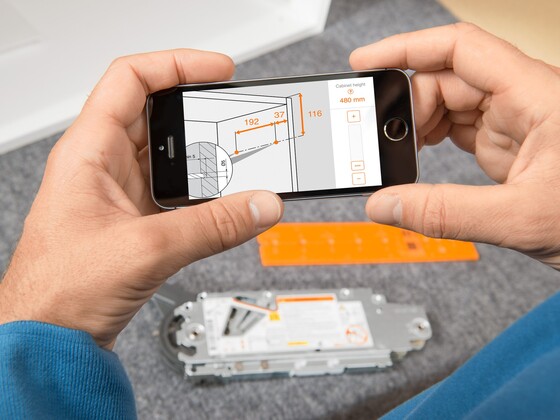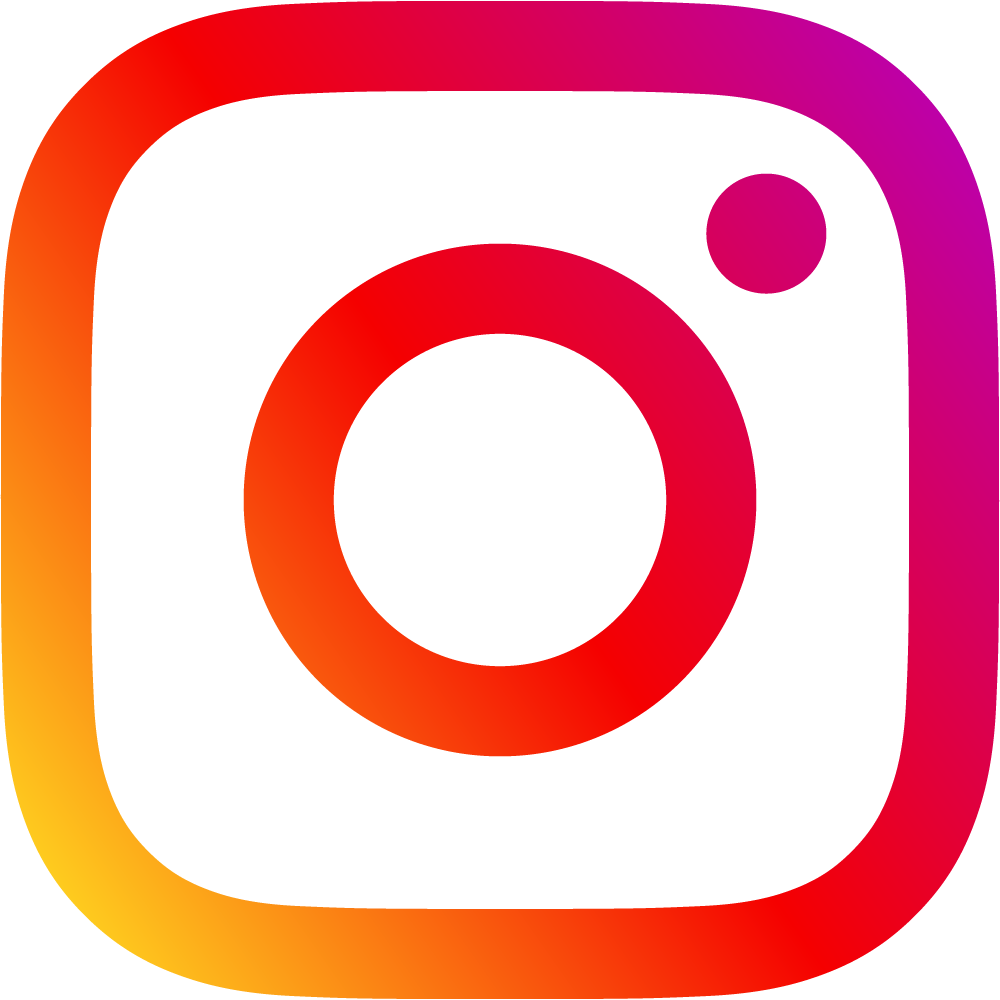EASY ASSEMBLY app
Your digital assembly tool
You’d like to assemble and adjust Blum hinges, lift systems, pull-outs and other fittings systems quickly and efficiently? The EASY ASSEMBLY app for smartphones and tablets answers any questions you may have about the assembly and adjustment of Blum fittings. The app includes assembly instructions and assembly videos for all Blum products.